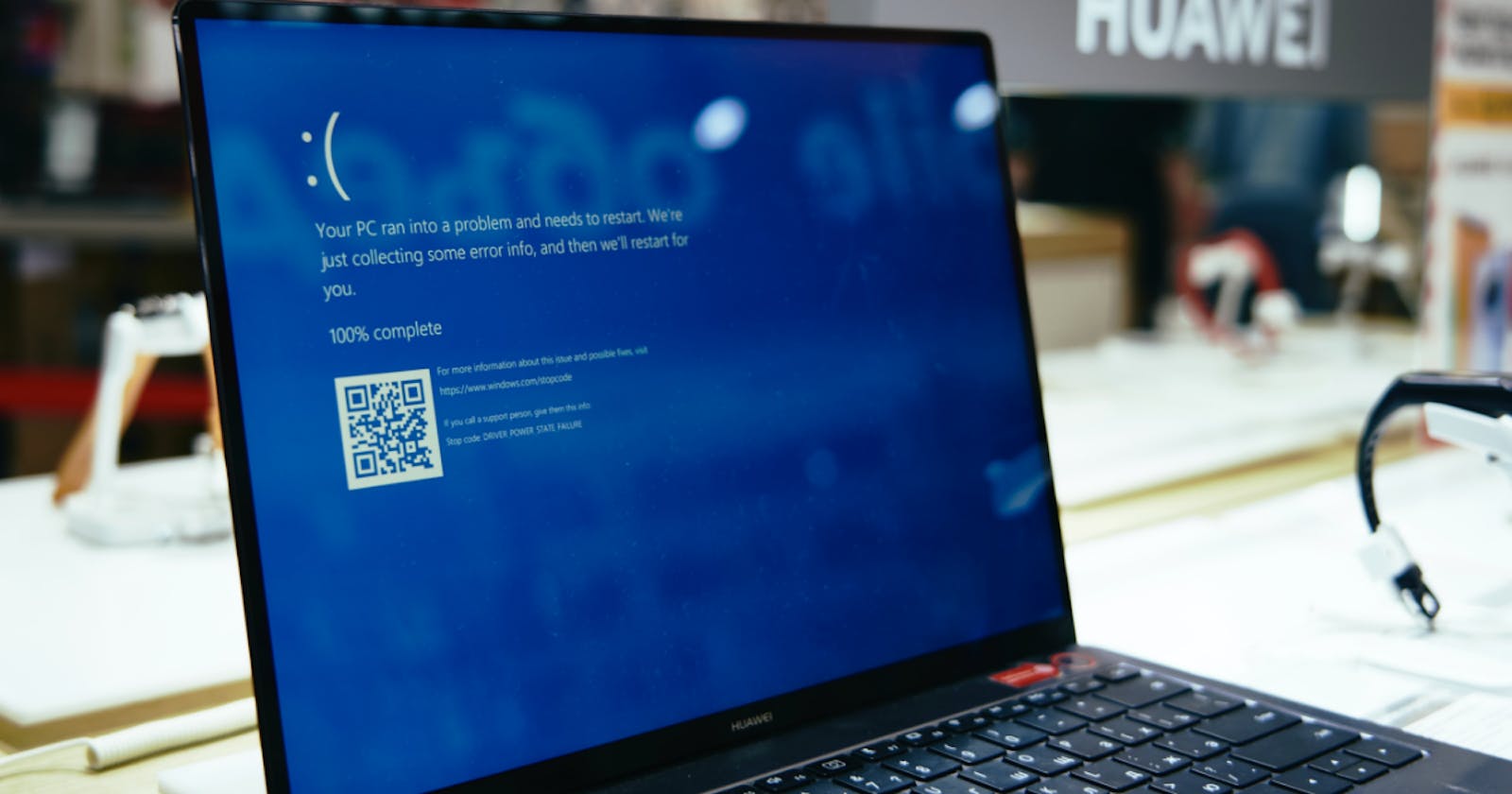Whatever might be your laptop or desktop configuration. It will become slow after few years, you can get back your laptop or desktop speed as before. If you follow my tips given below you can use your laptop smoothly as before.
1.Clean your system
The laptop or desktop is the combination of Hardware and Software which we call an Operating System (OS). Whenever we turn on our laptop firstly the system loads all the files from the C: Drive (Where the Operating System is loaded) onto the RAM. In this case, if the C: drive had a lot of files on Desktop, Downloads and Documents, the system takes a lot more time to load into RAM, till the files are loaded onto the RAM laptop works slower than expected.
To avoid this stop saving a lot of data onto these 3 files (Desktop, Downloads, and Documents). Instead, you can save data in other drives, this habit even helps in a situation where the Operating System files are lost.
2.Check for virus
The Virus affects drastically the system performance irrespective of low or high configuration laptops. Protect your laptop from viruses by using Windows Security (previously called Windows defender or Windows Essential). Don't use free antivirus software and Never ever use cracked or pirated antivirus software this might bring some extra problems to the laptop. Scan your system regularly.
If the system is all ready affected by the virus, try to clean install the Operating System ( clean install - formatting the drive and reinstalling the OS). And go for paid antivirus services.
3.Remove unwanted applications
The majority of computer users install the software and tools that they don't use, These tools may contain viruses and this will again have a bad effect on the system performance. Don't use pirated or cracked apps, the pirated software or tools are given for free but it is actually not. They take your data from your computer and send it to the hacker, this hacker sells your data(Remember: Data is more valuable than money).
even you downloaded the software or tools from the official website, the unwanted software or tools run in the background and waste your system resources this indirectly slows down your laptop performance.
So, Only keep the software you use regularly and remove the unwanted and unused applications.
4.Remove Startup applications
Even the useful applications run on startup and this makes the performance of the laptop lot slower.
To avoid this remove all the startup applications from the Task Manager and restart the laptop or computer. Wait till the system and system apps get completely initialized.
5.Check Hardware Health
If you followed all the 4 steps above and still facing the same problem, Then there might be the problem with your Hardware.
On a desktop there is a lot of chances of entering dust into the CPU, So you need to clean it regularly, The CPU fan must be clean to exhaust heat from the computer or the laptop. This makes the laptop overheated and the overheat throttles the CPU, thus performance goes down.
To avoid this clean the cabinet or the laptop hardware regularly(or at least once a year) and change the thermal paste on the CPU and GPU once every year. Thermal paste reduces the CPU temperature from 90+ to 40-50 degrees Celsius.
6.Changing Some Hardware
Sometimes you might even want to increase the laptop performance than it expected performance without buying a new laptop. This can also be done with some investment in some hardware parts.
Buy Solid State Drive(SSD) and install the Operating System in it, now the OS starts booting from Solid State Drive(SSD) which is far better than Hard Disk Drive(HDD).
Try to upgrade the Random Access Memory(RAM) to 16GB or 32GB the RAM also plays a major role in the performance of the laptop because the total Operating System, System apps, Startup apps, and the Applications we are using will be stored till we close the apps or the OS.