Github Actions is a powerful and flexible continuous integration and delivery (CI/CD) platform that enables developers to automate their workflows, build, test, and deploy code changes with ease. With Actions, you can customize your CI/CD pipeline using pre-built actions or write your own custom actions in any programming language. This article provides a comprehensive introduction to Github Actions, including its features, how to use it, and its benefits.
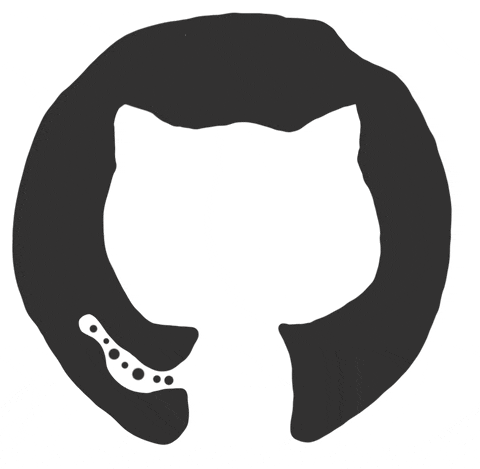
What is Github Actions?
Github Actions is a platform that automates workflows, which is a series of steps that are triggered by an event in your repository. Actions are used for continuous integration and delivery (CI/CD), testing, and deployment, among other things. Github Actions is fully integrated with Github, so you can easily access it from your repository's Actions tab.
GitHub Actions is based on a series of workflows, which are composed of one or more jobs, each of which consists of a series of steps. These workflows can be triggered by events such as pushes to a branch, pull requests, or scheduled runs. They can also be manually triggered using the GitHub Actions API.
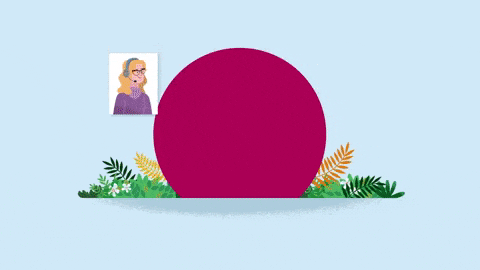
Workflows are defined in a YAML file stored in the .github/workflows directory of a repository. This file specifies the workflow's name, the events that will trigger the workflow, the jobs that make up the workflow, and the steps that each job will execute. Steps can be defined using shell commands or by referencing pre-built or custom actions.
GitHub Actions provides a large and growing ecosystem of pre-built actions, which can be used to perform common tasks, such as building and testing code, deploying applications, and sending notifications. Actions can be defined in the YAML file as references to public actions in the GitHub Marketplace, or as private actions defined within the repository.
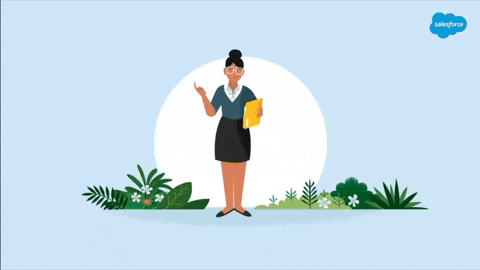
In addition to pre-built actions, developers can also create their own custom actions. Custom actions can be defined as reusable blocks of code that can be easily shared between workflows and repositories. These actions can be created using any programming language or tool that can run on the GitHub Actions runner.
GitHub Actions also provides a number of powerful features to help developers optimize their workflows. These features include caching, environment variables, and secrets. Caching can be used to store and reuse dependencies between workflow runs, while environment variables can be used to specify configuration values that are specific to a workflow or repository. Secrets can be used to securely store sensitive information, such as access tokens and passwords.
In addition to being a powerful tool for automating software development workflows, GitHub Actions also provides a rich set of integration points with other services and tools. For example, developers can use Actions to trigger deployments to cloud hosting platforms such as AWS or Azure, or to send notifications to services such as Slack or Microsoft Teams.
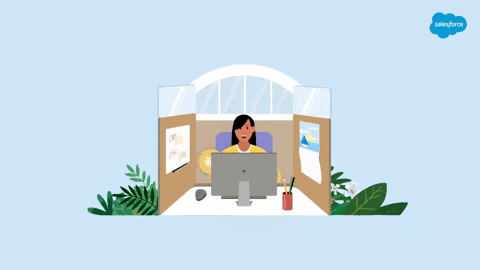
Features of Github Actions
Here are some of the features of Github Actions:
Custom workflows
Github Actions allows you to create custom workflows that can be triggered by various events such as pull requests, issue comments, and more. Workflows can be written in YAML syntax, which makes it easy to read and understand.

Pre-built actions
Github Actions comes with a large library of pre-built actions that can be used to automate common tasks such as building, testing, and deploying your code. These actions are maintained by Github and the community, and are available in the Github Marketplace.

Custom actions
You can also create your own custom actions in any programming language. These actions can be reused in multiple workflows, making it easier to maintain your code.
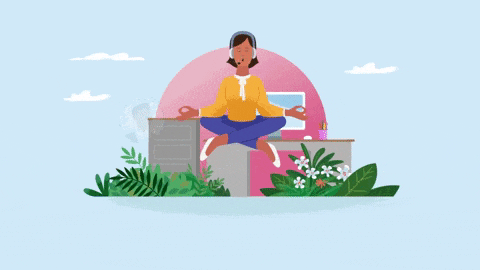
Integration with Github
Github Actions is fully integrated with Github, which means you can easily access it from your repository's Actions tab. You can also see the status of your workflows in pull requests and commits.

Parallelism
Github Actions allows you to run your workflows in parallel, which can help to speed up your build and test times.
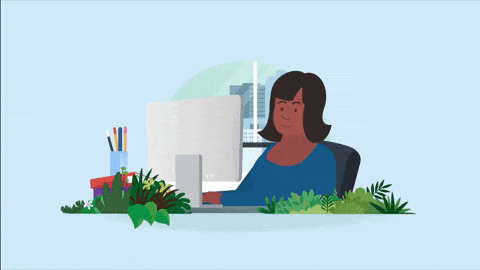
How to use Github Actions
To use Github Actions, you need to create a workflow file in your repository. Here are the steps to get started:
Create a new file in your repository called
.github/workflows/main.yml. This is the file where you will define your workflow.Define the name of your workflow using the
namekey.name: My WorkflowDefine the events that will trigger your workflow using the
onkey. For example, to trigger your workflow when a pull request is opened, use the following code:on: pull_request: branches: [ main ]Define the jobs that your workflow will run using the
jobskey. Jobs are a series of steps that will be executed in parallel. Here is an example of a job that will run when a pull request is opened:jobs: build: runs-on: ubuntu-latest steps: - name: Checkout code uses: actions/checkout@v2 - name: Build code run: | npm install npm run build - name: Test code run: | npm run testIn this example, the
buildjob will run on an Ubuntu environment. The job will first check out the code using theactions/checkoutaction, then build and test the code using therunkey.Add and commit the workflow file to your repository. Github Actions will automatically detect the workflow and start running it when the trigger event occurs.
Follow for more
Linkedin: https://www.linkedin.com/in/prahladinala/
Github: https://github.com/prahladinala/
Instagram: https://instagram.com/prahlad.inala/
Twitter: https://twitter.com/prahladinala
Figma Community: https://www.figma.com/@prahladinala
Dribbble: https://dribbble.com/prahladinala
Behance: https://www.behance.net/prahladinala
Personal Portfolio: https://prahladinala.in
ToolMate: https://toolmate.co.in

