Table of contents
- What is YAML?
- Why YAML?
- History of YAML
- Where YAML is used?
- Few Examples of YAML Code
- Example 1: Storing a Scalar Value
- Example 2: Storing a List
- Example 3: Storing a Dictionary
- Example 4: Storing Complex Data Structures
- Example 5: Storing Multi-line Strings
- Example 6: Storing Dates and Times
- Example 7: Storing Boolean Values
- Example 8: Storing Null Values
- Example 9: Storing Anchors and Aliases
- Example 10: Storing Nested Data Structures
- Example 11: Storing Complex Mappings
- Example 12: Using References in YAML
- Example 13: Storing Metadata in YAML
- Follow for more
- Thank you!
What is YAML?
YAML (Yet Another Markup Language) is a human-readable data serialization format used for storing and exchanging data. It is often used for configuration files, data exchange between different programming languages, and in applications where data is stored in a structured format.
Why YAML?
One of the main advantages of YAML is its simplicity and readability. Unlike other data serialization formats, such as XML and JSON, YAML uses indentation to indicate the structure of data, making it easy for humans to read and understand. It is also lightweight, making it an efficient choice for applications that need to store and exchange data.
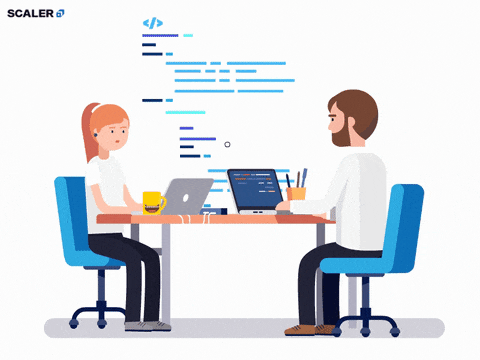
YAML supports a wide range of data types, including scalar values (strings, numbers, and booleans), lists, and dictionaries (also known as maps or associative arrays). YAML also supports data structures such as arrays, hashes, and complex nested structures, making it a flexible choice for storing complex data.
Another important feature of YAML is its ability to handle null and undefined values, which are represented by the special value “null” in YAML. This makes it easy to represent missing or null values in a consistent manner across different programming languages.
History of YAML
YAML (short for "YAML Ain't Markup Language") was first introduced in 2001 by Clark Evans, Ingy döt Net, and Oren Ben-Kiki. The idea behind YAML was to create a human-friendly and easily readable data serialization format, as an alternative to more complex formats such as XML or JSON.
YAML was inspired by several existing data serialization formats, including JSON and XML, as well as older formats such as S-expressions and configure files. The creators of YAML aimed to create a format that was easy to read and write, with a minimum of syntax and complexity.
Since its introduction, YAML has become increasingly popular as a data serialization format, particularly in the field of software development. It is used for a wide range of purposes, including configuration files, data storage, and data exchange between different systems.
YAML has also been adopted as a standard for data serialization by many organizations and projects, including the OpenStack project and the Ansible configuration management tool. It has become one of the most popular data serialization formats in use today, due to its simplicity, flexibility, and human-friendly syntax.
Where YAML is used?
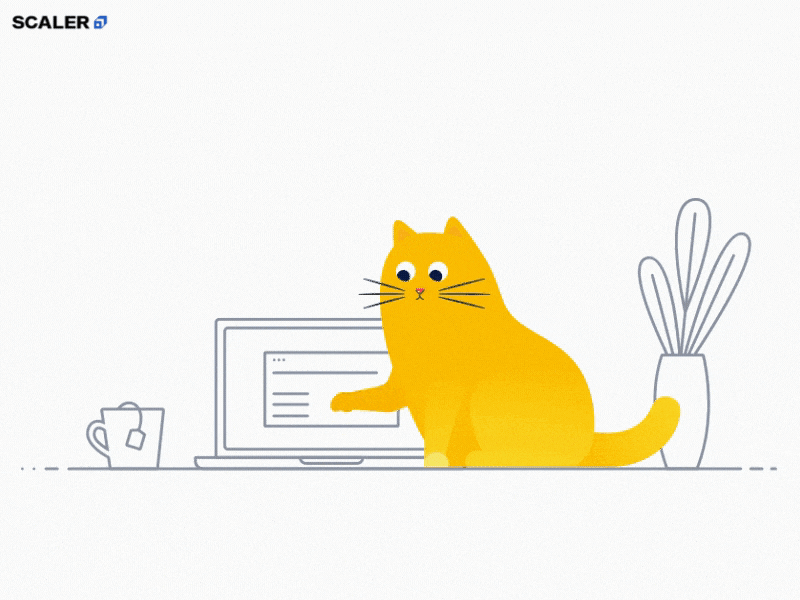
YAML is often used in web development, where it is used to configure web applications, and in DevOps, where it is used to store configuration data for software deployments. It is also widely used in the Ansible automation framework, where it is used to store configuration data for managing IT infrastructure.
In summary, YAML is a simple, lightweight, and human-readable data serialization format that is widely used for storing and exchanging data in a wide range of applications. Its simplicity and readability, combined with its support for complex data structures, make it a popular choice for many applications.
Few Examples of YAML Code
Example 1: Storing a Scalar Value
# Single line scalar value
name: John Doe
Example 2: Storing a List
# List of items
fruits:
- Apple
- Orange
- Banana
Example 3: Storing a Dictionary
# Dictionary/Map
person:
name: John Doe
age: 30
address:
street: 123 Main St.
city: San Francisco
state: CA
Example 4: Storing Complex Data Structures
# Complex data structure
employees:
- name: John Doe
age: 30
role: Manager
- name: Jane Doe
age: 25
role: Developer
- name: Bob Smith
age: 35
role: Designer
Example 5: Storing Multi-line Strings
# Multi-line string
description: |
This is a long description
that spans multiple lines.
Example 6: Storing Dates and Times
# Date and time
date: 2022-12-25
time: 12:00:00
Example 7: Storing Boolean Values
# Boolean values
is_active: true
is_deleted: false
Example 8: Storing Null Values
# Null value
value: null
Example 9: Storing Anchors and Aliases
# Anchors and aliases
address: &address
street: 123 Main St.
city: San Francisco
state: CA
person:
name: John Doe
age: 30
address: *address
Example 10: Storing Nested Data Structures
# Nested data structures
employees:
- name: John Doe
age: 30
skills:
- Python
- JavaScript
- Ruby
- name: Jane Doe
age: 25
skills:
- Java
- Go
- Scala
Example 11: Storing Complex Mappings
# Complex mapping
person:
name: John Doe
age: 30
details:
address:
street: 123 Main St.
city: San Francisco
state: CA
phone_numbers:
- 123-456-7890
- 987-654-3210
Example 12: Using References in YAML
# References
employee_template: &employee_template
name:
age:
role:
employees:
- <<: *employee_template
name: John Doe
age: 30
role: Manager
- <<: *employee_template
name: Jane Doe
age: 25
role: Developer
Example 13: Storing Metadata in YAML
# Metadata
---
title: Employee List
created_at: 2022-12-25 12:00:00
version: 1.0
employees:
- name: John Doe
age: 30
role: Manager
- name: Jane Doe
age: 25
role: Developer
...
Follow for more
Linkedin: https://www.linkedin.com/in/prahladinala/
Github: https://github.com/prahladinala/
Instagram: https://instagram.com/prahlad.inala/
Twitter: https://twitter.com/prahladinala
Figma Community: https://www.figma.com/@prahladinala
Dribbble: https://dribbble.com/prahladinala
Behance: https://www.behance.net/prahladinala
Personal Portfolio: https://prahladinala.in
ToolMate: https://toolmate.co.in

