React Native can be used with either the React Native CLI (Command-Line Interface) or Expo. Both options have their pros and cons, and the choice ultimately depends on your project requirements and preferences.
React Native CLI
React Native CLI was also introduced in 2015 along with the initial release of React Native. React Native CLI provides a command-line interface for building React Native applications and provides more control and customization options over the development process and tools. It is designed for experienced developers who have prior knowledge of native app development and want to access the full range of native modules and APIs. Since its introduction, React Native CLI has been widely used by developers and has evolved with new features and improvements being added regularly.
The React Native CLI provides more flexibility and control over your project. With the CLI, you can access the full range of native modules and APIs, allowing you to build more complex and customizable applications. The CLI requires you to set up your development environment for both Android and iOS separately. This may take more time to set up, but it provides more control over the development process. Additionally, the CLI provides access to native code, which can be useful when building complex apps with specific performance requirements.
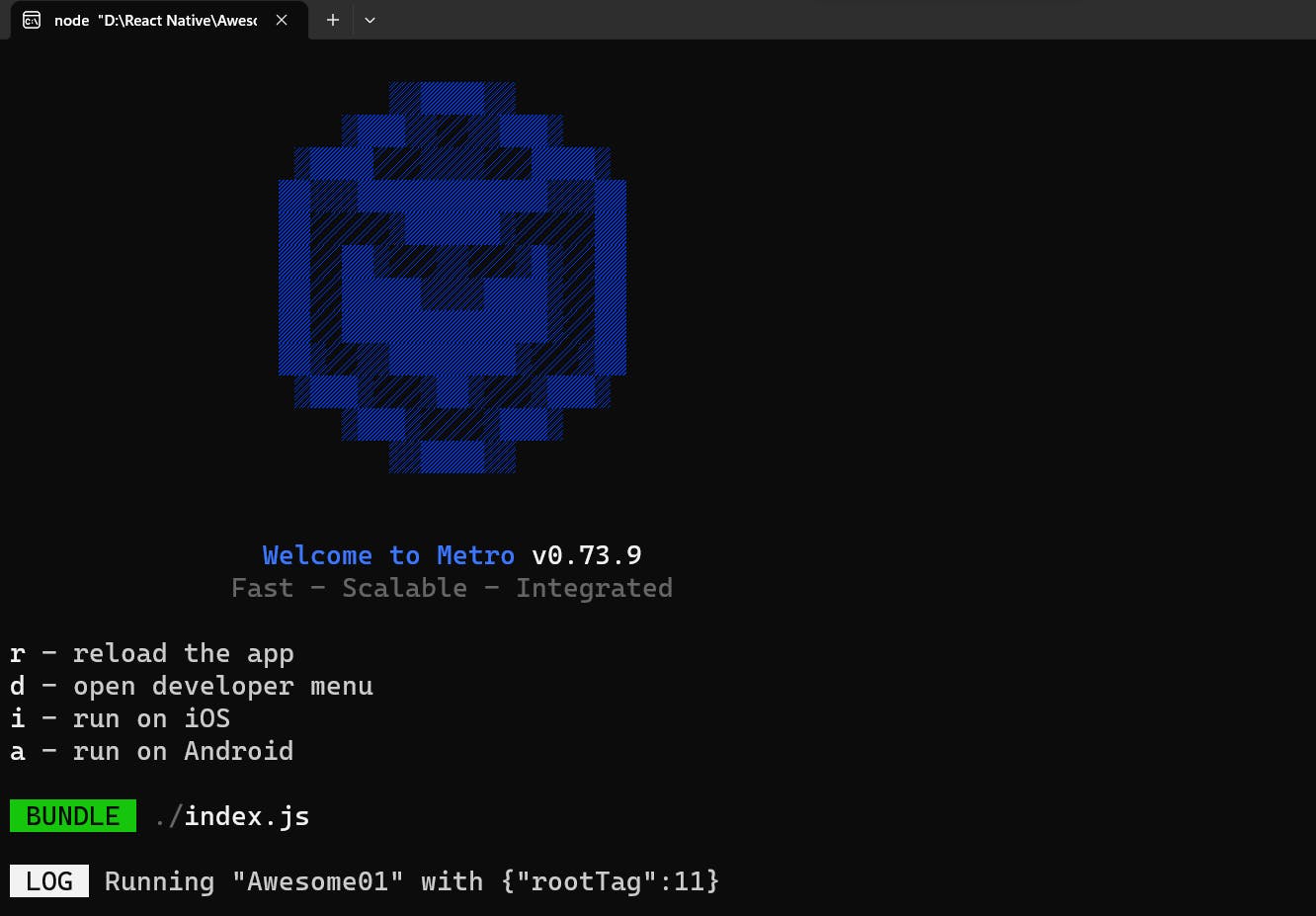
Pros
Provides more control over the project, allowing for access to the full range of native modules and APIs
Allows for customization of the development process and tools
Supports access to native code, which can be useful when building complex apps with specific performance requirements
Supports hot reloading, which can speed up the development process
Cons
Requires more setup and configuration, as you need to set up your development environment for both Android and iOS separately
May have a steeper learning curve for developers who are new to React Native
Can be more complex and time-consuming when building simple apps
Can have slower development turnaround times due to the need to compile and build code for both Android and iOS
Expo CLI
Expo was first released in 2017. The project was created by developers at Expo.io, which is a software company focused on developing tools and services for mobile app development. Since its initial release, Expo has gained popularity among developers for its ease of use and the simplification of the React Native development process. The Expo team regularly updates and adds new features to the platform, making it a popular choice for developers who want to build cross-platform applications using React Native.
Expo is a set of tools built around React Native that makes it easier to develop and deploy React Native applications. Expo provides a range of features such as a pre-built UI library, over-the-air updates, push notifications, and more. Expo also abstracts away the native code and simplifies the development process, making it easier for developers who are new to React Native to get started. Additionally, Expo provides a way to quickly and easily test your app on your own device, without needing to set up an emulator or physical device. However, with Expo, you may face limitations when it comes to accessing certain native modules and APIs, which could limit the flexibility of your app.
Pros
Simplifies the development process, making it easier for developers who are new to React Native to get started
Provides a range of features such as a pre-built UI library, over-the-air updates, push notifications, and more
Abstracts away the native code, making it easier to build apps without needing to know native code
Supports quick and easy testing on your own device without needing to set up an emulator or physical device
Supports rapid iteration with features like live reloading and hot module replacement
Cons
Limits the range of native modules and APIs that can be used, which could limit the flexibility of your app
May not be suitable for more complex apps that require custom native code or more advanced features
Requires an internet connection to use some of the advanced features
Does not allow customization of the development process or tools
Summary
the choice between React Native CLI and Expo depends on the specific needs of your project. If you require more control over your app and need access to specific native modules and APIs, then the React Native CLI may be the better option. On the other hand, if you're looking for a simpler and more streamlined development process and are willing to accept the limitations of the Expo, then Expo may be the better choice.
Overall, both React Native CLI and Expo are great options for building React Native applications, and the choice ultimately depends on the specific requirements of your project. If you need more control over your app and require access to specific native modules and APIs, then the React Native CLI may be the better option. On the other hand, if you're looking for a simpler and more streamlined development process, then Expo may be the better choice.
Follow for more
Linkedin: https://www.linkedin.com/in/prahladinala/
Github: https://github.com/prahladinala/
Instagram: https://instagram.com/prahlad.inala/
Twitter: https://twitter.com/prahladinala
Figma Community: https://www.figma.com/@prahladinala
Dribbble: https://dribbble.com/prahladinala
Behance: https://www.behance.net/prahladinala
Personal Portfolio: https://prahladinala.in
ToolMate: https://toolmate.co.in

