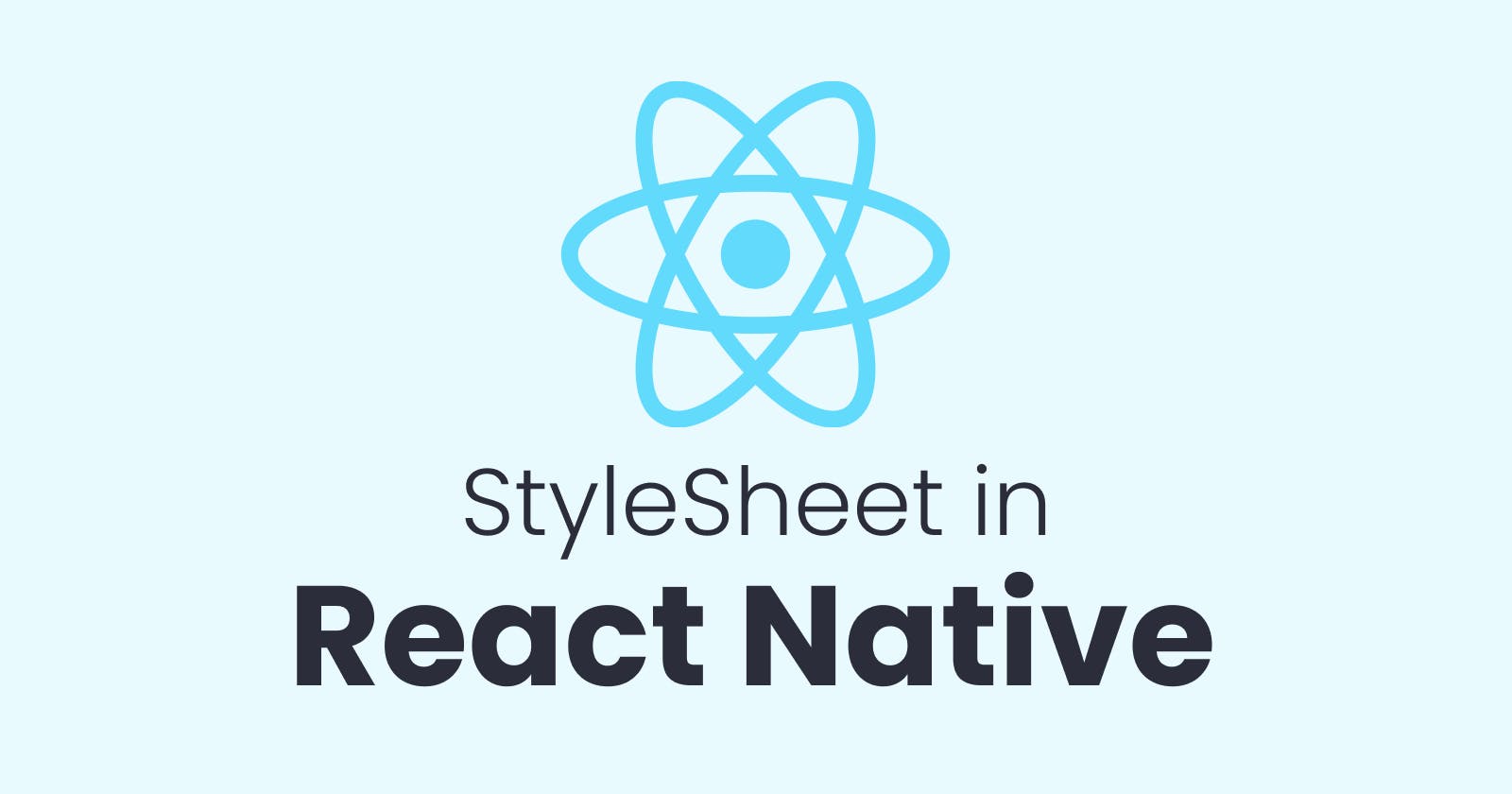React Native's StyleSheet is a built-in component that allows developers to manage styles for React Native components. The StyleSheet is similar to CSS in web development, but it is designed to be more efficient and optimized for mobile development.
It is a JavaScript object that represents a set of styles and can be used to define properties for components such as View, Text, Image, and more.
Features of StyleSheet
Performance optimization:
React Native optimizes the performance of
StyleSheetby creating a unique ID for each style object and caching it. This way, when a style is reused in multiple places, the same ID is used, reducing the amount of memory needed to render the styles.Type checking:
StyleSheetprovides type checking, which helps to identify errors in the styles before they are applied to components. This can prevent issues such as typos or incorrect property names in the styles.Code organization:
With
StyleSheet, you can define styles in a structured and organized way. By separating styles into different objects, you can easily find and modify them as needed.Easy maintenance:
By using
StyleSheet, you can easily make global changes to your app's styles by modifying the style object. This can save a lot of time and effort compared to manually updating styles in each component.Cross-platform compatibility:
StyleSheetallows you to write styles that work across different platforms, such as iOS and Android. This can save time and effort compared to writing platform-specific styles.
In summary, StyleSheet is an essential component of React Native that allows developers to manage styles in a structured and efficient way. By using StyleSheet, developers can optimize performance, improve code organization and maintenance, and ensure cross-platform compatibility.
How to use StyleSheet
Importing the StyleSheet component:
To use the
StyleSheetcomponent in your React Native app, you need to import it from thereact-nativelibrary.import { StyleSheet } from 'react-native';Defining styles
Defining styles with the
StyleSheet.create()method: You can define styles for your components using theStyleSheet.create()method. This method takes an object with key-value pairs as an argument. The keys are the names of the styles and the values are objects that define the properties for the styles.const styles = StyleSheet.create({ container: { flex: 1, backgroundColor: '#fff', alignItems: 'center', justifyContent: 'center', }, text: { fontSize: 18, color: '#333', }, });In the example above, we defined two styles:
containerandtext. Thecontainerstyle has four properties:flex,backgroundColor,alignItems, andjustifyContent. Thetextstyle has two properties:fontSizeandcolor.Applying styles to components:
To apply the styles defined with
StyleSheet.create(), you need to pass the style object as a prop to your component.<View style={styles.container}> <Text style={styles.text}>Hello, World!</Text> </View>In the example above, we passed the
containerstyle to aViewcomponent and thetextstyle to aTextcomponent.Overriding styles:
If you want to override a style defined with
StyleSheet.create(), you can do so by passing another style object with the same property name to your component.<Text style={[styles.text, {color: 'red'}]}>Hello, World!</Text>In the example above, we overrode the
colorproperty of thetextstyle by passing a new object with thecolorproperty set to'red'to thestyleprop.
Using StyleSheet in React Native allows developers to manage styles in a structured and efficient way. By defining styles with StyleSheet.create() and applying them to components, developers can ensure that their app is optimized for performance and maintainability.
Follow for more
Linkedin: https://www.linkedin.com/in/prahladinala/
Github: https://github.com/prahladinala/
Instagram: https://instagram.com/prahlad.inala/
Twitter: https://twitter.com/prahladinala
Figma Community: https://www.figma.com/@prahladinala
Dribbble: https://dribbble.com/prahladinala
Behance: https://www.behance.net/prahladinala
Personal Portfolio: https://prahladinala.in
ToolMate: https://toolmate.co.in