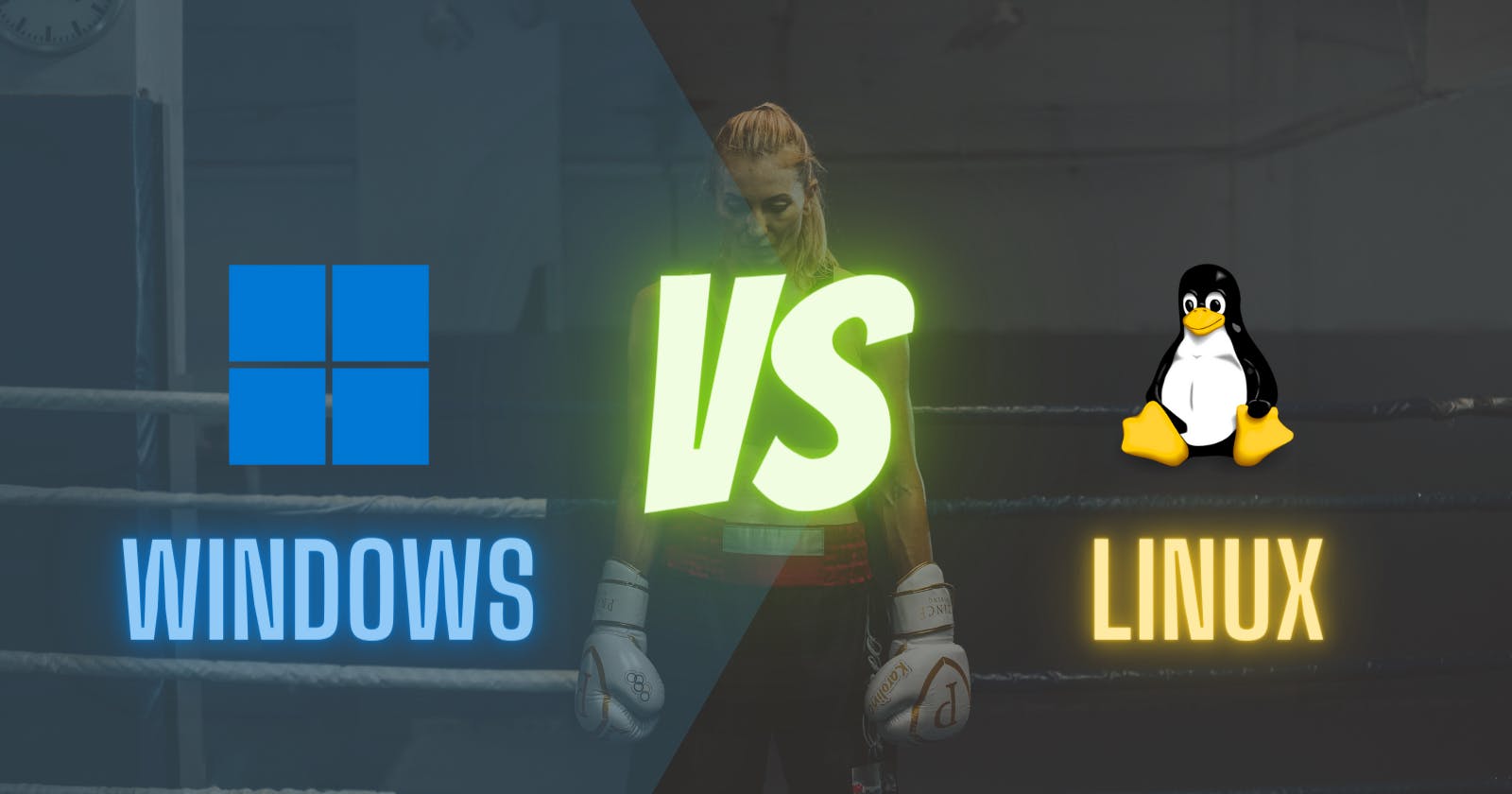Difference between Windows and Linux
| Windows | Linux |
| It is a proprietary Operating system | It is an Open Source Operating system |
| Microkernel is used | Monolithic kernel is used |
| Windows is written in C++ and assembly language. | Linux is written in assembly language and C. |
| It does not come free for any user. | It is free to use for everyone. |
| It is less secure than Linux | It is more secure than Windows |
| File system is case insensitive | File system is case sensitive |
| It uses backward slashes in path separators | It uses forward slashes in path separators |
| It is only customizable to a small extent | It is highly customizable |
| It comes with GUI, so it is easy to use it. It can be used by technical as well as non-technical users. | It is meant to be for the technical user because you must have some exposure to various Linux commands. |
| FAT, FAT32, NTFS, etc., file system is used | EXT2, EXT3, EXT4, etc., file system is used |
| It collects user data | It doesn't collect user data |
| It has different drives like C: D: | There are no drives in Linux |
| Its user account types can be 1. Administrator, 2. Standard, 3. Child, 4. Guest | Its user account types can be 1. Regular, 2. Root and 3. Service Account |
| It is less efficient in comparison to Linux. | It is more efficient in comparison to windows. |
| Installation process is easy(and fewer user inputs required ) but takes a long time to install | Installation process is not easy (and more user inputs required ) but takes very less time to install |
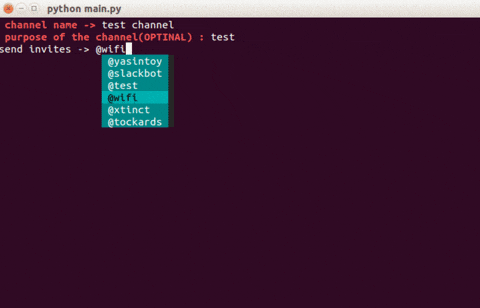
Linux has various flavors of operating systems in which each flavor of Linux distro (distribution) is meant for a particular purpose. for example

- Ubuntu Desktop: General Purpose
- Kali Linux: Hacking Purpose
- Parrot OS: Hacking Purpose
- Red Hat Enterprise Linux: Enterprise Purpose
- Arch Linux: Geeky People and Advance Users
- BlackArch Linux: Penetration Testing
Like this, depending on purpose we can select one particular Linux Distro/ Flavor/ Distribution.